Are you struggling to leverage Salesforce CRM and give your leads and contacts the personalized touch they deserve? Check out how Marketing Cloud integration with Salesforce CRM can help you unify customer data, and hyper-personalize and segment your customers while bringing together your sales and marketing team. Read now to know more!
Introduction
Are your customers ignoring you because of the disorganized and lack of seamless customer experience? If you’re a Salesforce CRM user, you may already have access to powerful tools for managing and analyzing customer data.
However, to truly leverage this data and provide a personalized and seamless marketing experience across all touchpoints, you should integrate it with your marketing automation platform. That’s where Marketing Cloud comes in.
So, Cymetrix, a leading Salesforce Consulting Company, is here to highlight their years of experience in Salesforce integration. Our Salesforce integration consultants will explain the benefits of this integration and how you can integrate Marketing Cloud with Salesforce CRM.
Why integrate Salesforce CRM and Marketing Cloud?
Before you understand how to integrate Salesforce CRM and Marketing Cloud, you need to know why you should connect these platforms in the first place. How can it benefit your business? Let’s take a look:
Unified View of Customer Data
A recent report states that Data silos cause employees to lose 12 hours a week chasing data. That signifies the importance of having a unified view of customer data.
So, with marketing cloud integration with Salesforce, all customer data from various sources is consolidated into a single, centralized location. As a result, this leads to a unified view of customer data.
By having all the data in one place, you can gain a complete understanding of each customer’s behavior, preferences, and interactions. That can help you tailor your products and services to meet specific customer needs and maximize customer satisfaction and loyalty.
Real-time Customer insights
As technology and industry trends evolve at an unprecedented rate, it is becoming challenging to keep up. So, you need to have a source of real-time insights.
That is what Marketing Cloud integration with Salesforce can help you achieve. So, as customers continue to interact with your brand at multiple touchpoints (email, social, web, etc), you can receive customer data in real-time.
For instance, if a sales team closes a new deal, it will be instantly updated in Salesforce CRM and Marketing Cloud. As a result, the sales team will get an update in real-time, and they can start sharing essential resources (blog posts, case studies, guides, etc.) with new customers.
Unify Marketing and Sales Efforts
As seen above, we can say that this integration aims toward unifying both the marketing and sales teams. By sharing a common platform and access to unified customer data, both teams can work together to deliver a seamless experience throughout the customer journey.
Here’s how this collaboration can help:
- Lead scoring and qualification: You can share lead data and behavior insights across both teams, ensuring the sales team focuses on qualified leads with higher conversion potential.
- Automate lead transition: It helps you seamlessly transfer leads from marketing to sales based on pre-defined triggers, ensuring timely follow-up and lead nurturing.
- Joint Campaign Planning: Align marketing and sales strategy around shared goals, ensuring messaging consistency and a unified customer experience.
This collaboration can help you enhance customer experience, conversion rates, and increased sales efficiency.
Hyper-personalization and segmentation
Did you know? According to recent statistics, 69% of customers want a personalized and consistent customer experience across multiple touchpoints (both physical and digital).
By integrating Marketing Cloud for Personalization and Salesforce integration, you can do more than just unify customer data. You can also leverage it to deliver highly targeted and personalized campaigns at multiple touchpoints. Here’s how:
- Create Dynamic audience segments: Leverage customer data to segment audience based on demographics, interests, behavior, and lifecycle stage.
- Deliver Personalized content: You can craft targeted email campaigns, social media content, and website experiences that resonate with individual preferences and needs.
- Give relevant recommendations: Lastly, you can use past purchases and behavioral data to suggest products or services that interest your customers.
Salesforce CRM and Marketing Cloud Integration: Step-by-Step Guide
Now that you understand why you need to integrate Salesforce CRM and Marketing Cloud, you must be wondering how you can integrate these platforms. Here’s a step-by-step process that you need to follow:
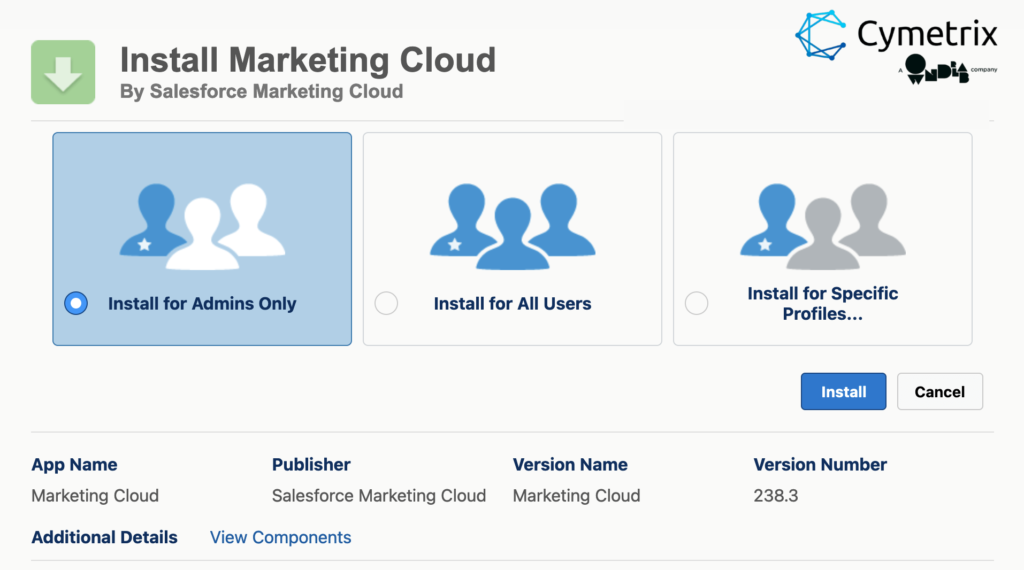
Salesforce CRM Instance Integration steps:
Package Installation:
- First, install the Marketing cloud package in Salesforce CRM, selecting the admin profile during the installation.
- Use the following URLs for Sandbox and production installations:
- Production: https://login.salesforce.com/packaging/installPackage.apexp?p0=04ti0000000Tj9E
- Sandbox: https://test.salesforce.com/packaging/installPackage.apexp?p0=04ti0000000Tj9E
User Configuration:
- Now add the ‘Marketing Cloud for Appexchange user’ and ‘Marketing Cloud for Appexchange admin’ fields to the user page layout.
- Then, enable checkboxes and ensure the profile has ‘API Enabled’ permission.
Permission and custom app creation:
- Under this step, you must add ‘Marketing Cloud Connector’, ‘Marketing Cloud admin’, and ‘Marketing Cloud system, user’ permission sets.
- After that, you are supposed to create a custom app named ‘Marketing Cloud’ and relevant package objects under the app.
IP whitelisting & Email opt-out:
- We suggest you add IP whitelist ranges in Salesforce and enable email opt-out field visibility in lead & contact objects for admin profiles.
Workflow creation:
- Lastly, you must create workflows offered by the marketing cloud package or follow the link below for triggered-to-send functionality.
https://developer.salesforce.com/docs/marketing/marketing-cloud/guide/packages-overview.html
To establish the connection between Salesforce and Marketing Cloud, you need to create two users:
- Salesforce Tracking User
- Marketing Cloud API user
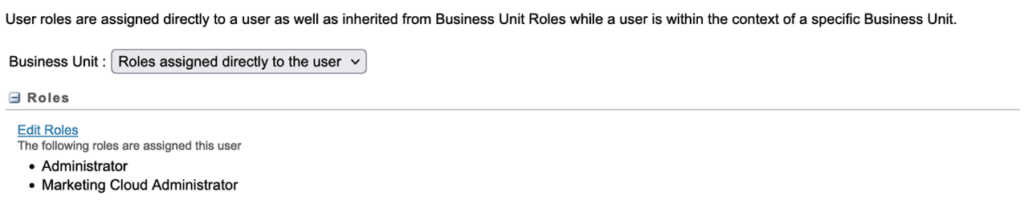
Marketing Cloud instance integration steps:
- To begin with, you have to enter API user roles: ‘Administrator’ and ‘Marketing Cloud Administrator’.
- Then, you must add Salesforce admin user credentials in Marketing Cloud.
- Log into Marketing Cloud, navigate to email studio, click on email app, then follow the steps under Salesforce integration to connect accounts.
- Finally, you must map the marketing cloud user (API user) with the Salesforce user (tracking user) for seamless communication.
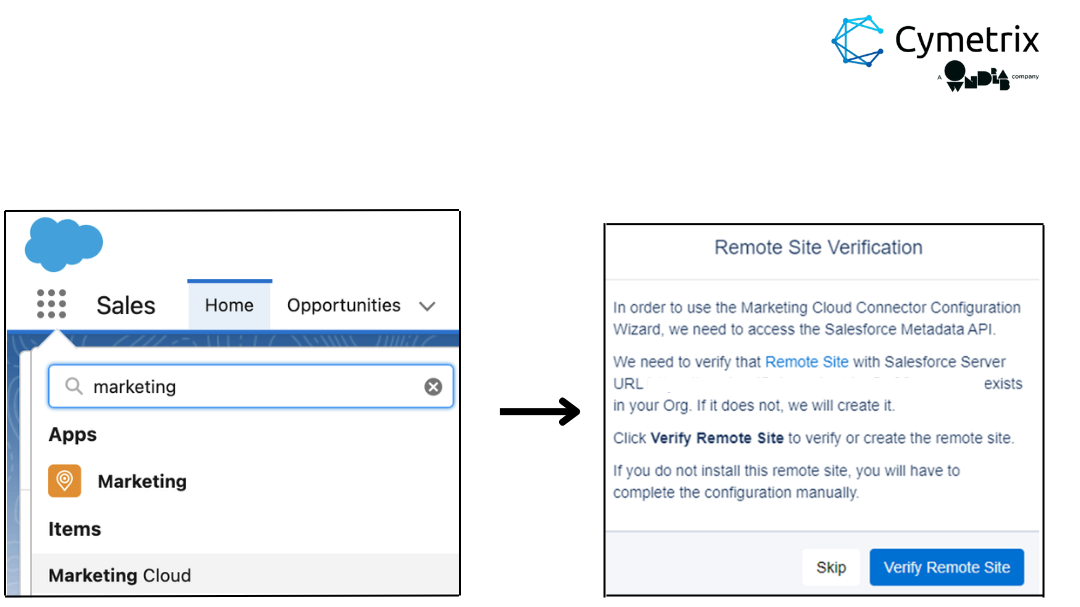
Marketing Cloud Connector Configuration:
- To initiate the configuration, click the ‘marketing cloud’ object tab in Salesforce and verify the remote settings.
- Use the ‘verify remote site’ button.
- Then select automatic setup and start the wizard.
- Now, use marketing cloud connector user credentials to configure the connection for tracking information passed from Marketing Cloud to Salesforce.
- Once connected, you should enter the API user credentials to complete the configuration for Email tracking and user sending.
You have now successfully set up Salesforce CRM and marketing cloud integration.
Conclusion
So, are you ready to take your business to the next level and provide your customers with a seamless and highly personalized experience?
If the answer is yes, then integrating Salesforce CRM and Marketing Cloud is the solution you need. With a unified view of customer data, real-time insights, and hyper-personalization, you can enhance customer experience, increase conversion rates, and improve sales efficiency.
So, why wait? Contact Cymetrix, a leading Salesforce Consulting Partner, and leverage their expertise in Salesforce integration to take your business to new heights.