Are you tired of seeing your customers switch brands because of disorganized and inefficient customer support? Get ready to redefine customer support with the Salesforce service cloud and deliver personalized and faster support across multiple touchpoints. Read now to know more!
Introduction
As the business landscape continues to become more competitive, providing exceptional customer support has become vital to business success. Especially when AI and other technology trends are reshaping customer expectations. As a result, over 93% of Customers expect fast, personalized, and efficient service, and businesses that fail to meet these expectations risk losing valuable customers.
This is where Salesforce Service Cloud comes in. A powerful customer service platform that can help businesses like yours redefine customer support and maximize customer loyalty.
Hence, Cymetrix Software, a leading Salesforce consulting partner, is here to help you understand more about the platform. Our Salesforce service cloud consultant will highlight how this platform can redefine customer support for your business and give you valuable insights on the implementation of the platform.
However, before we dive deep, let’s take a quick glimpse to understand a bit more about the Salesforce service cloud.
What is Salesforce Service Cloud?
Salesforce Service Cloud is a customer service platform that helps businesses manage and improve their interactions with customers. It allows companies to organize customer information, track customer issues, and provide support through various channels like email, phone, social media, and live chat. Service Cloud also includes tools for automating service processes, analyzing customer data, and improving overall customer satisfaction.
How does Service Cloud boost customer support?
Service Cloud boosts customer support by providing tools and features that make it easier for businesses to assist their customers. Here’s how it works:
- Immediate Access to Information: Imagine your customer service agents having a magical console that shows them all the relevant details about a customer’s issue. That’s the Lightning Console! It makes it easier for agents to find answers faster, and make edits while viewing multiple records on one screen.
- Magic of live chat: Let’s take a scenario: A customer lands on your website, and poof!—a live chat window appears. That’s Live Agent! Agents can chat with customers on your website in real-time, solving problems swiftly. It’s like having a friendly genie at your service.
- Unified Communication Hub: Salesforce Service Cloud gathers all customer inquiries from different channels—phone, chat, email, social media—into one place and creates a unified hub for communication. This empowers your agents to efficiently manage “tickets” with a centralized view to manage and resolve issues efficiently. Thus, streamlining customer service operations and fostering improved agent productivity.
- Automated Repetitive Tasks: Do you know, according to a survey, over 76% of respondents report implementing automation to enhance their support efficiency? With a reliable platform like the Salesforce service cloud, you can leverage the power of AI-powered service automation within your Salesforce CRM. Consequently, eliminates manual and repetitive tasks. So, your agent spends more time resolving customer queries and less time on routine tasks.
- Personalized Customer Experience: We understand that every customer is unique, and a brand must deliver a unique experience for every such customer. You can start by using Service Cloud to analyze customer data and understand them better. As a result, agents can see case history and trends, reducing redundant questions. It’s like having a crystal ball that predicts what customers need.
- Real-Time Analytics and Metrics: Now, imagine a magical screen that shows how your team is performing. That’s what Salesforce Service Cloud delivers with its powerful analytics tools. You can track key metrics, like response times and customer satisfaction. It’s like having a secret guide for making improvements.
- Omnichannel Wizardry: If you’re a business owner, you must know that customers reach out through various channels—email, chat, and social media. With Service Cloud, you can deliver seamless and personalized support across all touchpoints. So, you can always ensure consistent interaction with customers regardless of the channel they’re using.
- Centralized Knowledge Repository: Service Cloud centralizes your organization’s knowledge base, offering a single source of truth for accurate and consistent customer support. Think of it as a comprehensive library of best practices and solutions, readily at agents’ fingertips, allowing them to deliver exceptional service every time.
Now, let’s take a real-life example to understand how businesses leverage it. One such example in action is KONE, a global leader in the elevator and escalator industry. KONE uses Service Cloud to manage customer inquiries and service requests from around the world. By using Service Cloud’s case management and omni-channel support features, KONE has been able to improve response times, streamline service processes, and ultimately enhance the overall customer experience.
Implementing Service Cloud: A step-by-step guide
With over a decade of experience as a Salesforce consultant, we understand how challenging it can be for businesses to implement and migrate to a new platform. So, we are here to share with you a step-by-step guide on how efficient and effective implementation of the Salesforce Service Cloud:
1. Define Your Business Objectives and Goals:
- Before you dive into implementation, you should identify your organization’s goals and objectives for using Service Cloud.
- After that, you must understand how Salesforce can meet your business needs and what specific features you require.
- Then you will have to ensure that all stakeholders are aligned on the purpose and benefits of implementing Service Cloud.
2. Assess Current Processes:
- Once done, you have to evaluate your existing customer service processes. Then, identify pain points, bottlenecks, and areas for improvement.
- Now, consider how Salesforce Service Cloud can help streamline these processes and enhance efficiency.
- This step is crucial for tailoring the implementation to your organization’s unique requirements.
3. Choose the Right Salesforce Edition and Licenses:
- Salesforce offers several different editions of Salesforce Service Cloud with varying features and pricing. You will have to select the edition that aligns with your business needs and budget.
- Then you must consider factors such as the number of users and required functionalities when making your choice.
4. Customize Your Salesforce Instance:
- Now you must adapt Salesforce to fit your specific business processes and workflows.
- To get started, you have to create custom fields and objects as needed.
- Then configure page layouts, validation rules, and other settings to match your organization’s requirements.
5. Assemble Your Project Team:
- After that, assign a project manager to oversee the implementation process.
- That involves representatives from different departments to ensure comprehensive coverage.
- Lastly, you need to define the data migration plan—what data needs to move from your current system to Salesforce.
6. Data Migration:
- Lastly, you have to migrate existing data accurately from your current system to Salesforce.
- Considerations include:
- Develop necessary metadata in the target org.
- Testing migration in a sandbox environment.
- Adjusting record types, page layouts, and sharing models.
- Ensuring all relevant data points are captured.
Basic Example:
Let’s consider you’re a customer service manager at a tech company. Your goal is to improve response time and provide better self-service options. Here’s how you’d start:
- Objective: Reduce response time for customer inquiries.
- Current Process: Customers email support, and agents manually create cases.
- Service Setup Assistant:
– Set up the email address for case creation.
– Enable agents to handle cases efficiently.
Remember, Service Cloud is like having a magical toolkit for exceptional customer service!
Success stories: Service Cloud in action
Let’s explore Cymetrix’s success story, where Salesforce Service Cloud has worked its magic for its clients:
Problem Statement:
The challenge was to establish a unified platform for wholesalers across 14 offices, integrating Salesforce Commerce Cloud with SAP and other systems, while accommodating diverse workflows, languages, and regional requirements.
By understanding our client’s requirements, we were able to identify the following challenges:
- Establishing a unified platform that caters to wholesalers spread across 14 offices, each with its own specific needs and preferences.
- Ensuring seamless integration between Salesforce B2B Commerce Cloud and SAP, along with other systems like Service Cloud, to facilitate data flow and real-time updates.
- Developing a back-office solution that supports diverse workflows and processes for efficient management of wholesale operations.
- Designing a user-friendly interface through Experience Cloud for both front-end wholesaler interactions and back-end management tasks.
- Implementing multi-country support with locale settings to accommodate various languages, currencies, and regional requirements.
Here are the solutions and approaches we followed to help our client:
- Leveraging Salesforce’s B2B Commerce Cloud to create a global self-service portal for wholesalers.
- Developing a front-end platform using Experience Cloud to provide wholesalers with a user-friendly interface.
- Creating a comprehensive back-office system that supports various workflows, processes, and tasks.
- Implementing Lightning Web Components (LWC) for features like calendars and notifications to enhance user experience.
- Integrating Salesforce’s Service Cloud to seamlessly manage customer service inquiries and issues.
- Facilitating seamless integration between Salesforce and SAP for synchronized data exchange and real-time updates.
Results:
- Created a unified platform for wholesalers worldwide, consolidating operations and enhancing collaboration.
- Introduced self-service capabilities that reduced service time and increased satisfaction among wholesalers by enabling them to independently manage their needs.
- Provided an efficient way to address and manage issues from wholesalers, enhancing overall operational agility.
- Streamlined order processing, reducing turnaround time and improving the efficiency of wholesale transactions.
- Increased visibility for management with real-time data and analytics, aiding in informed decision-making.
Conclusion
In conclusion, Salesforce Service Cloud is a valuable tool for businesses looking to redefine their customer support and build a loyal customer base. With features like case management, omnichannel support, and automation you can redefine the entire customer support process and deliver value across every customer touchpoint.
However, you must know that strategizing and implementing such a platform can be quite challenging, especially when you’re new to the platform or lack the technical manpower. Therefore, having a reliable partner like Cymetrix Software is the key to Salesforce’s success.
With Cymetrix, you can enjoy the benefits of having an industry leader with over 155 certified consultants and years of experience and expertise to build a customized solution that works best for your business. So, what are you waiting for? Get in touch with our Salesforce Consulting team and start your Salesforce journey today!
About Author
Abhinav Harkare is a certified Salesforce Developer at Cymetrix Software. He is passionate about Salesforce and likes to keep himself updated with the latest trends and advancements in the tech industry to explore new opportunities.