Introduction: Mailchimp and Salesforce Integration
In today’s digital age, marketing, and sales go hand-in-hand. However, companies frequently rely on numerous platforms to manage various components of their marketing campaigns to streamline these operations. One such combination is Mailchimp and Salesforce, where Mailchimp helps with email marketing, and Salesforce helps manage customer relationships. Integrating these two platforms can help businesses automate their marketing and sales processes, save time, and ultimately increase revenue. This step-by-step tutorial will show you how to connect Mailchimp to Salesforce, map fields, sync data, set up automation, and handle common problems. Whether you run a small business or are a marketing professional, this guide will provide the necessary information to streamline your marketing and sales processes with Mailchimp and Salesforce integration.
Pre-Integration Checklist
Before you begin the integration process, there are a few requirements that you’ll need to fulfill. First, you should ensure you have active Mailchimp and Salesforce accounts. You must create these accounts if you don’t already have them. Finally, it’s essential to understand what data you want to sync between Mailchimp and Salesforce. That will help you map fields and set up automation later on.
Creating a Mailchimp Account
To integrate Mailchimp with Salesforce, you are required to create a Mailchimp account. Follow these steps to create a Mailchimp account:
- Go to Mailchimp’s website and click “Sign Up Free” in the top right corner.
- Fill in your email address, username, and password to create your account.
- Fill in your personal and business details when prompted.
- Select the plan that best fits your needs. Mailchimp offers a variety of subscriptions, including a free one for businesses with up to 2,000 subscribers.
- Verify your email address by clicking on the verification link in the email sent to you by Mailchimp.
- Congratulations! You’ve successfully created a Mailchimp account.
With your Mailchimp account created, you’re one step closer to integrating it with Salesforce. The next step is to create a Salesforce account, which we’ll cover in the next section.
Creating a Salesforce Account
To get started with Salesforce, go to the Salesforce website and click on “Start Free Trial.” You would need to provide basic information and create a username and password. Once you’ve done this, Salesforce will prompt you to set up your account. You can customize your account settings based on your business needs.
Salesforce is a powerful CRM tool that can help you manage customer data, sales leads, and interactions. It provides various features that can help you streamline your sales processes, such as lead management, opportunity tracking, and customer service management. Salesforce also integrates with several third-party apps and services, including Mailchimp.
Integrating Mailchimp with Salesforce
After you’ve set up your Mailchimp and Salesforce accounts, it’s time to connect the two platforms. But to do this, you’ll need a third-party integration platform, like Automate.io or Zapier. These tools allow you to connect Mailchimp and Salesforce and automate data syncing between both platforms.
Creating a Zap or a Bot, which refers to instructions required by an integration tool to sync data between Mailchimp and Salesforce, is often the first step in the integration process. For example, you might create a Zap that automatically adds new Mailchimp subscribers to your Salesforce leads list. Or, you might create a Bot that updates Salesforce contact records whenever your subscriber updates their email preferences in Mailchimp.
Mapping Fields
The mapping of the fields is another crucial stage in the Mailchimp to Salesforce connection process. Mapping fields involves identifying which data fields in Mailchimp correspond to the ones in Salesforce. Because of this, data may be reliably synced between the two platforms using the integration tool. Before you map fields, you need to get control over the data you wish to sync between Mailchimp and Salesforce. For example, you might want to sync subscriber email addresses, first names, last names, and subscription dates. Field mappings can be made in your integration tool after you know which data has to be synchronized.
For example, you might map the Mailchimp email address field to the Salesforce email field. You might also map the Mailchimp first name field to the Salesforce first name field, and so on. It’s crucial to ensure that your field mappings are accurate and that data is synced correctly between the two platforms.
Syncing Data
Once you’ve mapped your fields, you can start syncing data between Mailchimp and Salesforce. Depending on your integration tool, you may be able to set up automatic syncing, manual syncing, or a combination of both. Automatic syncing allows data to be synced in real-time, while manual syncing requires you to initiate the syncing process manually.
When data between Mailchimp and Salesforce is synchronized, it’s crucial to ensure that data is accurate and up-to-date. For instance, Salesforce should update to reflect changes made to a subscriber’s email address in Mailchimp. Likely, Mailchimp should update to reflect the changes when a lead in Salesforce becomes a customer.
Syncing data between Mailchimp and Salesforce can help you manage your marketing and sales processes more efficiently. By automating data syncing, you can save time and reduce errors. Additionally, by having accurate and up-to-date data on both platforms, you can make better business decisions and provide a better experience for your customers.
Automation
One of the key benefits of integrating Mailchimp with Salesforce is the ability to automate tasks and processes. Automation can help you save time, reduce errors, and improve the efficiency of your marketing and sales processes.
With Mailchimp and Salesforce integration, you can set up a variety of automation. For example, you might set up an automation that sends a welcome email to new subscribers when you add them to your Mailchimp list. Or, you might set up an automation that sends a follow-up email to leads in Salesforce who haven’t been active in a certain amount of time.
Automating tasks and processes can help you save time and improve the efficiency of your marketing and sales efforts. By automating repetitive tasks, you can free up time to focus on more strategic initiatives.
Troubleshooting
While Mailchimp to Salesforce integration can be a powerful tool, there may be times when you encounter issues or errors. Furthermore, some common problems can include errors regarding data syncing, field mapping issues, or integration tool errors.
If you encounter issues or errors, it’s important to troubleshoot the problem as quickly as possible. Start by checking your field mappings to ensure that they’re accurate. If the issue persists, try restarting your integration tool or checking for updates.
You should ask the support staff of your integration tool for help if the error persists. By being proactive about troubleshooting issues, you can ensure that your Mailchimp to Salesforce integration runs smoothly and effectively.
Wrapping up: Integrating Salesforce with Mailchimp
In conclusion, integrating Mailchimp with Salesforce can provide your business with numerous benefits, including better data management, streamlined marketing and sales processes, and improved customer engagement. By following the step-by-step guide we’ve provided, you can seamlessly integrate Mailchimp with Salesforce and begin taking advantage of these benefits.
At Cymetrix Software, we specialize in Salesforce integration services and can help you take your business to the next level. Contact us today to learn more about our services and how we can help you optimize your marketing and sales processes through Mailchimp to Salesforce integration. Let us help you unleash the full potential of your marketing campaigns and drive your business forward!