Introduction
In today’s highly competitive business world, companies need to make the most of their resources to stay ahead of the competition. One way to do this is by integration of various business systems and processes, and Salesforce is a powerful tool for achieving this goal. According to a report, 91% of companies with ten or more employees use a CRM system. Moreover, 45% of companies said using CRM software increased sales revenue.
However, many companies struggle with integrating their different systems and applications, which can lead to inefficient processes, duplicate data, and missed opportunities. In this blog, we’ll explore what Salesforce integration is, how it works, and why modern businesses need to succeed.
Salesforce Integration: Overview
Salesforce integration is the process of connecting Salesforce with other applications, platforms, or systems to share data and automate business processes. It enables companies to have a 360-degree view of their customers, streamline operations, and improve overall efficiency.
There are three main types of Salesforce integration:
- Point-to-Point Integration: This involves connecting two systems directly, such as Salesforce and a marketing automation tool. Point-to-point integration is relatively simple to set up but can become complex as the number of systems increases.
- Middleware Integration: That integration involves using middleware, such as an Enterprise Service Bus (ESB) or a messaging system, to connect multiple systems. Middleware provides a centralized hub for managing integrations, making it easier to manage and scale.
- Custom Integration: Further, it involves developing custom code to connect Salesforce with other systems. Custom integration is typically more time consuming and expensive than the other types of integration but can provide more flexibility and customization options.
Salesforce integration can provide numerous benefits to businesses, including:
- Improved data accuracy: By eliminating manual data entry and duplication, Salesforce integration can help ensure that data is accurate and up-to-date across all systems.
- Increased efficiency: Automation of business processes can save time and improve overall efficiency, freeing up staff to focus on more value-adding activities.
- Enhanced customer experience: By providing a 360-degree view of customers, Salesforce integration can help companies deliver more personalized and relevant experiences to their customers.
For example, let’s say a customer purchases a product on a company’s e-commerce website. Through Salesforce integration, the company can automatically create a new lead in Salesforce, update the customer’s contact information, and send a follow-up email with a discount code for their next purchase. This process would have previously required manual data entry and communication, leading to delays and potential errors.

How Does Salesforce Integration Work?
Salesforce integration works by using APIs (Application Programming Interfaces) to connect different systems and applications. APIs allow systems to communicate with each other, share data, and trigger automated actions. Salesforce provides several APIs for integrating with other systems, including SOAP, REST, and Bulk APIs.
For example, a company might use Salesforce to manage its sales pipeline and a marketing automation tool to manage its email campaigns. Through API integration, the marketing automation tool can access data from Salesforce, such as lead and opportunity information, and use it to segment and target email campaigns.
Another example is integrating Salesforce with an e-commerce platform. By connecting the two systems, companies can automate order processing, track customer interactions, and provide personalized recommendations based on customer behavior.
Salesforce integration can also be achieved using other integration methods, like webhooks and OAuth. Webhooks allow systems to send notifications to each other when certain events occur, such as a new lead being created in Salesforce. OAuth enables users to authenticate and grant access to third-party applications without sharing their Salesforce login credentials.
It’s important to note that Salesforce integration can be a complex process, and proper planning and testing are critical to ensuring its success. By leveraging the power of Salesforce integration, companies can improve their operations, enhance their customer experiences, and gain a competitive edge in their industries.
Common Use Cases of Salesforce Integration
Salesforce integration can be used in a variety of ways to connect different systems and automate business processes. Here are some common use cases:
- Marketing Automation Integration: Integrating Salesforce with marketing automation tools. That includes Marketo or HubSpot, which allows companies to automate lead nurturing, scoring, and segmentation. That can lead to a 451% increase in qualified leads, according to a study by Annuitas.
- E-commerce Integration: Integrating Salesforce with e-commerce platforms, such as Shopify or Magento. It allows companies to automate order processing, track customer interactions, and provide personalized recommendations based on customer behavior.
- Accounting Integration: Integrating Salesforce with accounting software, such as QuickBooks or Xero, allows companies to automate billing and invoicing, track expenses, and reconcile payments.
- Customer Service Integration: Integrating Salesforce with customer service tools, such as Zendesk or ServiceNow, allows companies to provide a 360-degree view of customers, automate case management, and improve response times.
- HR Integration: Integrating Salesforce with HR systems, such as Workday or ADP, allows companies to automate recruiting, onboarding, and employee management processes.
These are just a few examples of how Salesforce integration can be used to streamline operations. It can improve efficiency, and enhance customer experiences. By connecting different systems and automating processes, companies can gain valuable insights. Moreover, make data-driven decisions, and stay ahead of the competition.

Challenges of Salesforce Integration
While Salesforce integration offers many benefits, there are also several challenges that organizations may face. Here are some common challenges of Salesforce integration:
- Data quality issues: Integrating data from different systems can lead to inconsistencies, duplicates, and errors. That can result in inaccurate reporting, lost productivity, and decreased customer satisfaction.
- Integration complexity: Integrating different systems and applications can be a complex and time-consuming process. That requires expertise in APIs, data mapping, and system architecture. It can also be difficult to maintain and update integrations as systems evolve and change.
- Security concerns: Integrating different systems can pose security risks, as sensitive data may be exposed or compromised. It’s necessary to ensure that proper security measures, such as encryption and access controls, are in place.
- Cost: Integrating different systems can be costly, both in terms of time and resources. It may require hiring external consultants or developers, purchasing third-party integration tools, or dedicating internal staff to integration projects.
- User adoption: Integrating different systems can also require changes in user workflows and processes. That can be challenging to implement and may face resistance from users.
For example, a company might integrate Salesforce with a legacy ERP system to streamline order processing. However, the integration may reveal data inconsistencies and require significant effort to clean up and synchronize data. The integration may also require custom development work and expertise in legacy system architecture, resulting in additional costs and time.
To overcome these challenges, organizations should carefully plan and prioritize their integration projects. That involves stakeholders from different departments and investment in training and user adoption programs. It’s also necessary to select integration tools and solutions that are flexible, scalable, and secure. By addressing these challenges, organizations can fully realize the benefits of Salesforce integration and drive growth and innovation.
Best Practices for Salesforce Integration
To ensure successful integration, organizations should follow best practices to address common challenges and maximize the benefits of integration. Here are some best practices for Salesforce integration:
- Define clear integration objectives: Before starting an integration project, organizations should define clear integration objectives. That includes objectives, such as improving data quality, streamlining processes, or enhancing customer experiences. That can help ensure alignment and focus throughout the integration process.
- Involve stakeholders from different departments: Integration projects often involve multiple departments, such as IT, sales, marketing, and customer service. Involving stakeholders from these departments can help ensure that integration projects meet business requirements and align with user workflows and processes.
- Plan for data governance and quality: To avoid data quality issues, organizations should plan for data governance and quality. That includes establishing data standards, defining data ownership, and implementing data validation rules.
- Use secure and scalable integrations: Integrating different systems can pose security risks, so it’s important to use scalable integration solutions. It involves middleware platforms or API management tools. These tools can provide encryption, access controls, and monitoring and auditing capabilities.
- Test and monitor integrations: Before deploying integrations, organizations should test and monitor integrations to ensure that they work as expected. That can help avoid downtime, errors, and data loss.
By following these best practices, organizations can ensure that integration projects are successful, deliver value to the business, and drive growth and innovation.
If you’ve found this blog to be interesting, you should also read our blog on what is Salesforce AppExchange. That will help you gain a comprehensive knowledge of this platform and how to leverage it for getting maximum results.
Conclusion
In conclusion, Salesforce integration is a powerful tool that allows organizations to streamline processes, improve data quality, and enhance customer experiences. Moreover, by integrating Salesforce with other systems and applications, organizations can unlock the full potential of their data and improve business outcomes.
At Cymetrix, we offer expert Salesforce integration services to help organizations achieve their integration objectives. Our team of certified Salesforce developers and consultants can help you plan, design, and deploy custom integrations. That will help meet your business requirements and drive growth and innovation.
If you’re interested in learning more about Salesforce integration or would like to discuss your integration needs, please don’t hesitate to contact us. Our team is always available to answer your questions and help you achieve your integration goals.