Introduction: Salesforce Mobile App
Are you constantly on the go, juggling multiple tasks and responsibilities? If you’re like many modern professionals, you probably find yourself struggling to keep up with your work while also managing your personal life. Fortunately, there’s a powerful tool that can help you stay productive even when you’re away from your desk: the Salesforce Mobile App.
According to a recent study, over 80% of IT executives said that they cannot do their jobs effectively without a mobile phone. That means that having a reliable and efficient mobile app can significantly difference to stay on top of your work. Whether you’re a sales rep looking to close more deals or a project manager trying to keep track of your team’s progress. The Salesforce Mobile App can provide you with the tools and features you need to succeed.
In this blog post, we’ll explore the various benefits of using this app to boost your productivity. From increased accessibility to powerful collaboration tools, we’ll show you how this app can transform the way you work and help you achieve all your objectives. So if you’re ready to take your productivity to the next level, read on to learn how Salesforce Mobile App can help you get there.
Benefits of the Salesforce Mobile App
In today’s fast-paced world, the ability to stay connected and productive while on the go is essential for professionals in every industry. The Salesforce Mobile App offers various benefits that can help you achieve your goals and stay on top of your work, no matter where you are. Here are just a few of the advantages of using the app:
Increased Accessibility
To begin with, one of the primary benefits of the Salesforce Mobile App is its ability to provide easy access to your data and tools, no matter where you are. Whether you’re on a plane, waiting in line, or simply away from your desk. You can use the app to access your sales data, customer information, and more. That can help you make informed decisions, respond to customer inquiries, and stay productive even when you’re away from the office.
Enhance Flexibility with Salesforce Mobile App
Furthermore, another advantage of the Salesforce Mobile App is its flexibility. With the app, you can easily customize your dashboard, set up notifications, and adjust your settings to suit your requirements. Whether you prefer to work with a list view or a calendar view, the app makes it easy to view your data in a way to promote productivity. Moreover, with offline access, you can continue working even when the internet is unavailable.
Streamlined Sales Processes
For sales professionals, the Salesforce Mobile App can be a game-changer. With features like lead and opportunity management, and real-time reporting. As well as, forecasting tools, the app can help you close deals faster and more efficiently. Additionally, with integrated collaboration tools, you can work with your team members to share insights, strategize, and stay on top of your sales pipeline.
Improved Customer Engagement
Finally, the Salesforce Mobile App can help you stay connected with your customers no matter where you are. With features like contact management, case tracking, and mobile chat, you can respond to customer inquiries quickly and effectively. By doing so, you may strengthen your bonds with your clients and raise customer satisfaction levels generally.
Features of the Salesforce Mobile App
The Salesforce Mobile App offers several features that can help you stay productive and achieve your goals, no matter where you are. Here are just a few of the primary features of the app:
- Dashboards and Reports: With the Salesforce Mobile App, you can view your dashboards and reports on your mobile device. That enables you to keep current on your important KPIs and make wise decisions. Further, with the ability to customize your dashboard and report views, you can easily tailor the app to your needs.
- Lead and Opportunity Management: For sales professionals, the lead and opportunity management features can be a game-changer. With the app, you can easily track your leads and opportunities, and view real-time updates. Along with collaborating with your team members to close deals faster and more efficiently.
- Collaboration Tools: The Salesforce Mobile App also offers a variety of collaboration tools that can help you stay connected with your team members, no matter where you are. From mobile chat to file sharing, the app makes it easy to collaborate on projects. Further, you can stay on top of your work, no matter where you are.
- Mobile-Optimized Interface: The Salesforce Mobile App is optimized for mobile devices, making it easy to use and navigate on your phone or tablet. With a sleek and intuitive interface, you can easily access all of the app’s features and tools.
- Offline Access: Finally, the app offers offline access, allowing you to continue working even without the internet. That can be a huge advantage when you’re traveling or in an area with poor connectivity. So, it will ensure that you stay productive no matter what.
Tips for Optimizing Productivity with Salesforce Mobile App
While the Salesforce Mobile App is a powerful tool for staying productive on the go. There are a few tips you can use to optimize your experience and get the most out of the app. Here are a few tips for maximizing your productivity with the Salesforce Mobile App:
Customize Your Dashboard on the mobile app
The Salesforce Mobile App allows you to customize your dashboard, so you can view the data that’s most important to you. Take the time to set up your dashboard to reflect your specific needs and preferences. Thus, you can quickly access the information you need to make informed decisions.
Use Notifications Wisely
Notifications can be a powerful tool for staying on top of your work, but they can also be distracting if used too frequently. Take the time to adjust your notification settings to reflect your preferences and work style. So you can stay informed without being overwhelmed.
Leverage Voice-to-Text
Furthermore, one of the features of this app is voice-to-text, which allows you to dictate notes, emails, and other messages. That can be a great time-saver when you’re on the go. As it allows you to capture your thoughts and ideas without having to type them out manually.
Take Advantage of Offline Access
The Salesforce Mobile App offers offline access, so you can continue working even when you’re not connected to the internet. Take advantage of this feature by downloading the data you need ahead of time, so you can stay productive no matter where you are.
Stay Connected with Your Team
Finally, remember that this app is a powerful tool for collaboration and team communication. Take advantage of features like mobile chat and file sharing to stay connected with your team members and keep everyone on the same page, no matter where you are.
Conclusion
In conclusion, the Salesforce Mobile App is a powerful tool that can help you stay productive and achieve your goals, no matter where you are. With features like dashboards, lead and opportunity management, and collaboration tools. Additionally, with the mobile-optimized interface, and offline access, the app provides everything you need to stay productive.
At Cymetrix, we specialize in helping businesses harness the power of Salesforce to drive growth, streamline processes, and enhance productivity. Our team has expertise in Salesforce implementation, customization, and integration. We can help you make the most of the Salesforce Mobile App with our salesforce customization services.
If you’re interested in learning more about how Cymetrix can help you boost your productivity. Don’t hesitate to get in touch with us today we will leverage salesforce to help you achieve your business goals. We’d be happy to discuss your needs and help you develop a customized Salesforce strategy that works for your business. You can also learn more about similar topics, just visit our blogs to keep reading more.